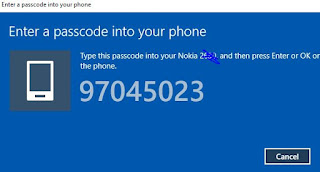how to connect internet by nokia or other phone via bluetooth windows 8 , 10
1.ทำการ pair โทรศัพท์ ให้เรียบร้อย ตามรูป กด ปุ่ม pair
Go to setting -> Device ->manage bluetooth (in windows 10 )
Be sure! make your mobile discovery
if found then press pair
1.1 wait for pass code pair your phone
2. ตรวจสอบโทรศัพท์ ว่า รองรับ การเชื่อมต่ออินเทอร์เนต ผ่าน บลูทุธ หรือไม่
check capability of mobile phone support internet via bluetooth
2.1 กด open settings
2.2 ตรวจสอบ มีคำเหล่านี้ ไหม ที่ com port ( there are com ports show similar image above)